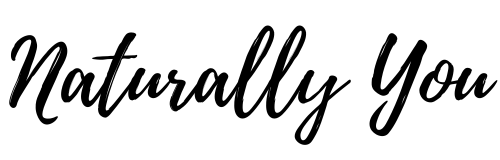If you’ve ever considered launching a website like this one where you can share your interests with the world, I’ve got you covered.
I’m a web developer by day, and I love helping people make their lives easier and better using technology. This post is the first in a new series I’ll be writing to help women who have been wanting to create a website but aren’t sure where to start.
If you’re just starting out with an idea for a website or blog, read on to find out what you need to get in order as you plan to get your site online.
1) A Domain Name
The first thing you’ll need to create your website is a domain name. The domain name is used by your visitors to access your website. For example, www.naturallyyoumag.com is the domain name for this website. It’s also often called a web address.
Your domain name can be your own name if you’re starting a personal website, or if you’re starting a business and want to be the face of your brand. This also makes sense if your product is you, for example, musicians, artists, actors, public speakers, and hairstylists. Examples include BSmith.com, Oprah.com, and TKeyah.com.
If you want to keep your personal name and your website separate, use your business name, for example Essence.com.
Side note: domain names are not case sensitive and will work with or without the www.
2) A Platform
The files and content that make up your website need to live somewhere that is accessible to the whole world via the internet.
There are a few different ways you can set up a home for your website. A couple of popular options are WordPress and Squarespace.
Both platforms have their strengths and weaknesses; choosing one is just a matter of what you want to accomplish.
WordPress is especially popular for blogging. Squarespace is geared toward visually-oriented websites.
I chose WordPress for this website because it offers more in-depth blogging features and there are a large number of free plugins available. Plugins allow you to add additional functionality to your website.
Also, much of the marketing advice you’ll find online is geared toward WordPress websites, so it makes it easier to implement if that’s what you’re using.
3) Content
When you first launch your website, you’ll need at least a few pages of content. I recommend these to get started:
- Home
- About Us
- Services/Products (if any)
- At least one blog post
- Contact Us
It’s helpful to write out these pages before you get started with setting up your site. For ideas, look at websites that are similar to the one you would like to create. Just as with YouTube hair videos, this is for inspiration, not duplication.
4) Images
In order to attract visitors and keep them engaged, you’ll want to include images on your website. I aim for at least one image per page. There are plenty of paid stock photography websites out there – Eye for Ebony is one that provides lifestyle photos of people of color.
Pixabay is a free option and a great way to get started.
The way images are displayed on your site will have a lot to do with the theme, or layout, you choose when designing your website. We will talk more about that in a future post.
For the first iteration of your website, you’ll need images for your Home page, About page, Services/Products page, and your first blog post.
It can take some trial and error to select the right images for your site, so don’t be discouraged if the first ones you choose don’t look the way you intended them to. Selecting images is always a good exercise in developing your brand and aesthetic, so if the image doesn’t fit you still have a good starting point to continue your search.